價格:免費
更新日期:2019-12-20
檔案大小:66.4 MB
目前版本:6.4
版本需求:系統需求:iOS 12.0 或以後版本。相容裝置:iPhone、iPad、iPod touch。
支援語言:英語
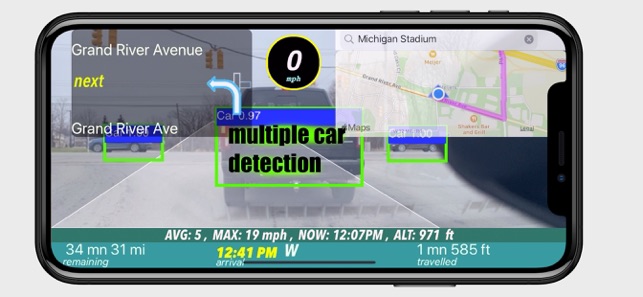
Nity release 6 combines enhanced deep neural network model for object detection in road along with turn by turn voice enabled navigation and run timer all in one app. The map feature has been expanded for a seamless switching from camera and map view to an enhanced map only view with a large speedometer display.
It has a simple one page interface - essentially it does complex background calculation and presents with a simple meaningful information that user can use to make decisions for navigation, driving, running, walking and biking.
Key Features:
Map & Navigation:
1) Turn by turn voice enabled navigation with current and next route information. Type in your destination by touching the map text field or speak to it. Select your destination from many choices and hit GO.

2) Animation to switch from camera and map view to map view only enabled using touch at the map screen. The feature is enabled at zero speed for driver safety. But once a mode is enabled it will stay on unless changed again.
3) Alternate routes for congestion.
Camera & Object Detection:
4) Simultaneous real time object detection & classification for car, human, animal (dog & deer), traffic light with type and stop sign. The object detection & classification is done by training a deep neural network model using each of these categories plus the model is updated to reject false detection. In addition to neural network, a computer vision model runs in background all the time to detect any types of object without classification.
5) Enhanced and fast lane estimation.

6) Various warnings such as watch out, slow down if approaching too quickly, yield for pedestrian, watch out for deer etc.
Running & Navigation:
7) Time to complete 100m and 400m distance for running or biking.
8) The running mode has option to use turn by turn navigation without leaving the screen. Just type your destination in the map text field, select your route and hit GO.
Nity is free of advertisement and there is no hidden subscription fee, it also does not collect any user information.
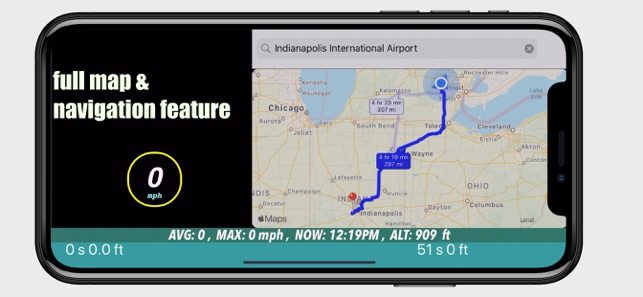
Nity is NOT an autonomous driving system. So keep your eyes in the road and hands in the steering wheel.
OPERATING INSTRUCTIONS:
1) For object detection using camera along with navigation, mount your cell phone in the windshield or dash board using cell phone mount so it has a clear view of the road in front. Adjust the cell phone mount so that the white highlighted area aligns with the lane and horizontal with the road and does not point toward the sky. The machine learning feature adjusts for x and y position, but does not adjust for vertical angle, so adjust the angle of the camera so the white trapezoidal region is pointed towards the road and not toward the sky.
2) To change from camera and navigation to navigation only view, just touch the map and a selector switch will come up to switch from map& camera to map only option. Select the map only option and the map screen will enlarge with an animated view along with speedometer display.
3) For operation within the car, Nity works with and without Apple Car Play. When using Apple car play make sure your music is on to get uninterrupted voice enabled navigation.
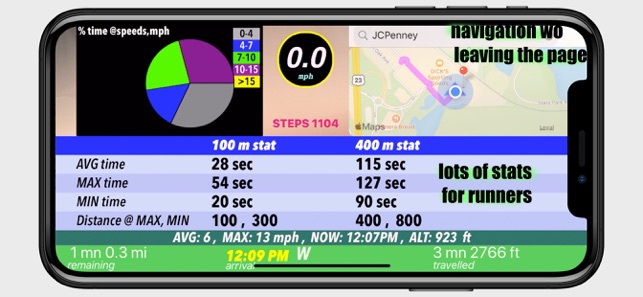
4) For running, start the app and carry the phone with you. The video automatically turns off in this option. Navigation option needs internet and GPS, where as running option only needs GPS.
5) The background mode is not enabled - so the app will not run in background to preserve your battery.

